Have you ever wondered what to do with your old iPod ?
I just discovered a cool new trick, by which an iPod can be transformed into a storage device !!!
Step 1: start by connecting your iPod to your computer, then open your iPod in iTunes.
Step 2: click on the iPod icon in the Source pane on the left side, then click on the summary tab.
Step 3: Under Options select "Enable disk use" this will allow you to use your iPod as a hard drive.
Step 4: The iPod disk icon will appear on your desktop and in the Finder window, or in My Computer in Windows. Click the icon and drag files into the iPod's window to copy them ( as if you are using a normal flash drive).
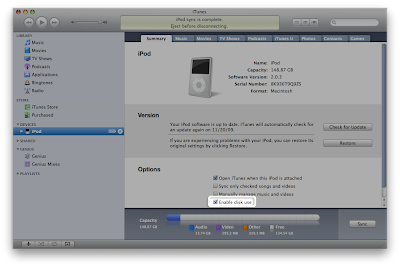
It worked for me, good luck with yours !
No comments:
Post a Comment